Getting started with touch typing
Getting started with touch typing can be intimidating, even though the basics are quite simple.
An important starting point to properly touch type is your sitting posture for typing. Many typists are not aware of the importance of their sitting posture, which can have an impact on their overall health and typing.
Here are some great tips from Ratatype that should be put into action when you are typing.
- Sit straight and remember to keep your back straight.
- Keep your elbows bent at the right angle.
- Face the screen with your head slightly tilted forward.
- Keep at least 45 - 70 cm of distance between your eyes and the screen.
- Expose the shoulder, arm, and wrist muscles to the least possible strain. The wrists can touch the tabletop in front of the keyboard. Never shift your body weight to the wrists by resting on them.
Below is a diagram to illustrate what your sitting posture should look like when you are typing.
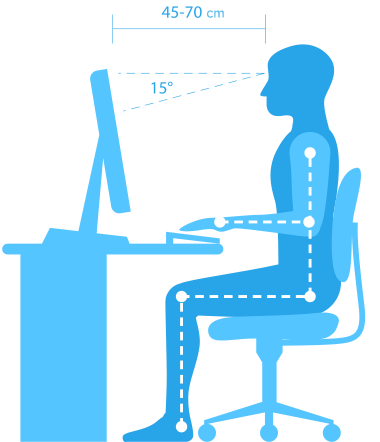
As described in the What is touch typing section, it is important to position your fingers correctly on the keyboard and
remember which finger is assigned to which key on the keyboard in order to touch type effectively.
Using the raised bar or dot on the ‘”F” and “J” keys is also very beneficial when learning to touch type as it allows you to move your fingers back to the correct position without having to look down at the keyboard.
Listed below are the basic movements of the left and right fingers when typing to help you get started:
- Left pinky finger – for typing keys Q, A, Z and left Shift
- Left ring finger – for typing keys W, S and X
- Left middle finger – for typing keys E, D and C
- Left index finger – for typing keys R, F, V, T, G and B
- Right index finger – for typing keys Y, H, N, U, J and M
- Right middle finger – for typing keys I, K and ,
- Right ring finger – for typing keys O, L and .
- Right pinky finger – for typing keys P, ;, ?, {, }, Enter and right Shift
- Both right and left thumb – for pressing the Spacebar
While the basic principles of touch typing are easy to understand, a lot of practice is required to build muscle memory when typing and master the skill of touch typing.
Online tools to learn touch typing
There are many great websites on the internet that you can use to improve your typing speed and master the skill of touch typing.
Here are three of the top free websites to learn touch typing.
1. typing.com
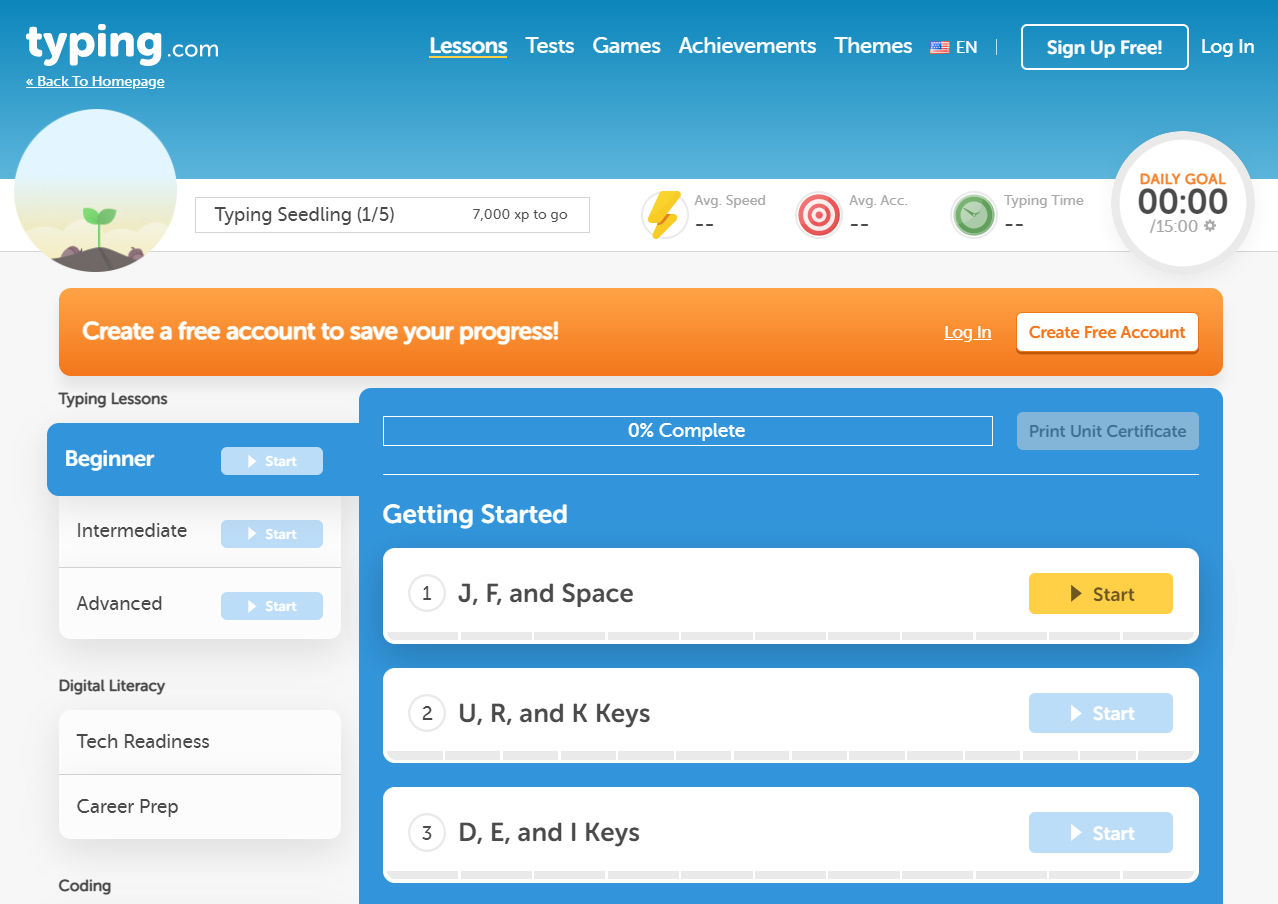
Typing.com is a great place to start or continue your touch typing journey as it has free typing lessons for beginner, intermediate, and advanced typists.
With a free account, this website allows you to track your progress with points and achievements and after completing a lesson, you are shown your speed, accuracy, and the time it took you to complete the lesson.
Another great benefit is that you do need to lift your hands off the keyboard to move on to the next lesson, you can simply press enter and complete the next lesson.
Also, if you are not satisfied with your typing speed or accuracy, there is a “redo” button available right after you finish the lesson. After redoing a lesson, it will display a message if you have typed faster and more accurate than your previous attempt. This can help you instantly realize the progress you have made!
Another great feature this website includes is the ability to set daily typing goals. For example, you can set a daily goal of 10 minutes for typing, which can motivate you to practice consistently to meet your daily goal.
Typing.com includes many other features as well such as tracking your top problem keys which are keys that you miss often. This feature is a great way for you to identify and improve your problem keys as you progress further into the lessons. By practicing and improving problem keys, you will likely see an increase in your overall typing speed and accuracy as well!
2. TypingClub
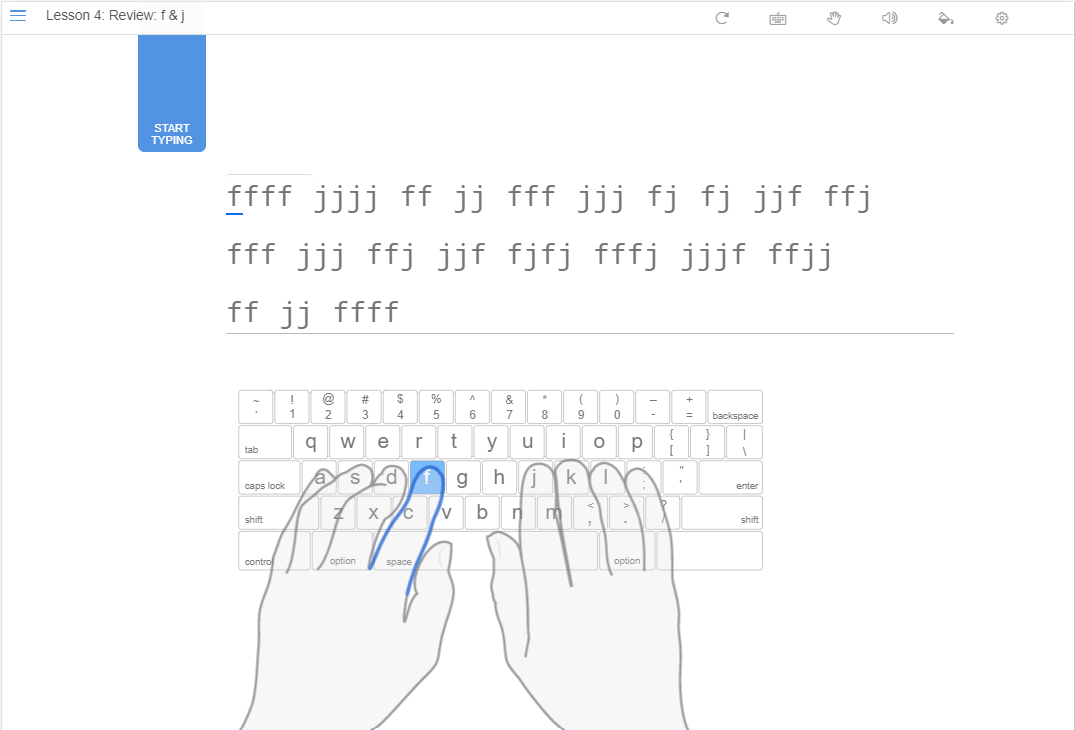
TypingClub is another awesome website to learn touch typing as it includes over 600 lessons in which you will learn alphabet keys, shift key, numbers, and symbols. It also includes various lessons that focus especially on speed if you are wanting to increase your WPM. TypingClub also allows you to take placement tests which examines your typing skills through a series of short exercises to best place you in the lesson plan.
By going through the lessons, you will be able to view your speed and accuracy and with a free account, you can also track your progress through all the lessons. With a free account, you will also be able to review other stats such as your highest WPM of all time, and the amount of time you have practiced your typing.
TypingClub also includes other cool features such as badges. For example, you can earn a “5 Day Streak” by practicing typing for five days in a row or a “Keyboard Crusher” badge which can be earned after completing 10 attempts. By receiving small rewards like these badges, it can encourage you to continue learning and practicing your touch typing skills!
3. Ratatype
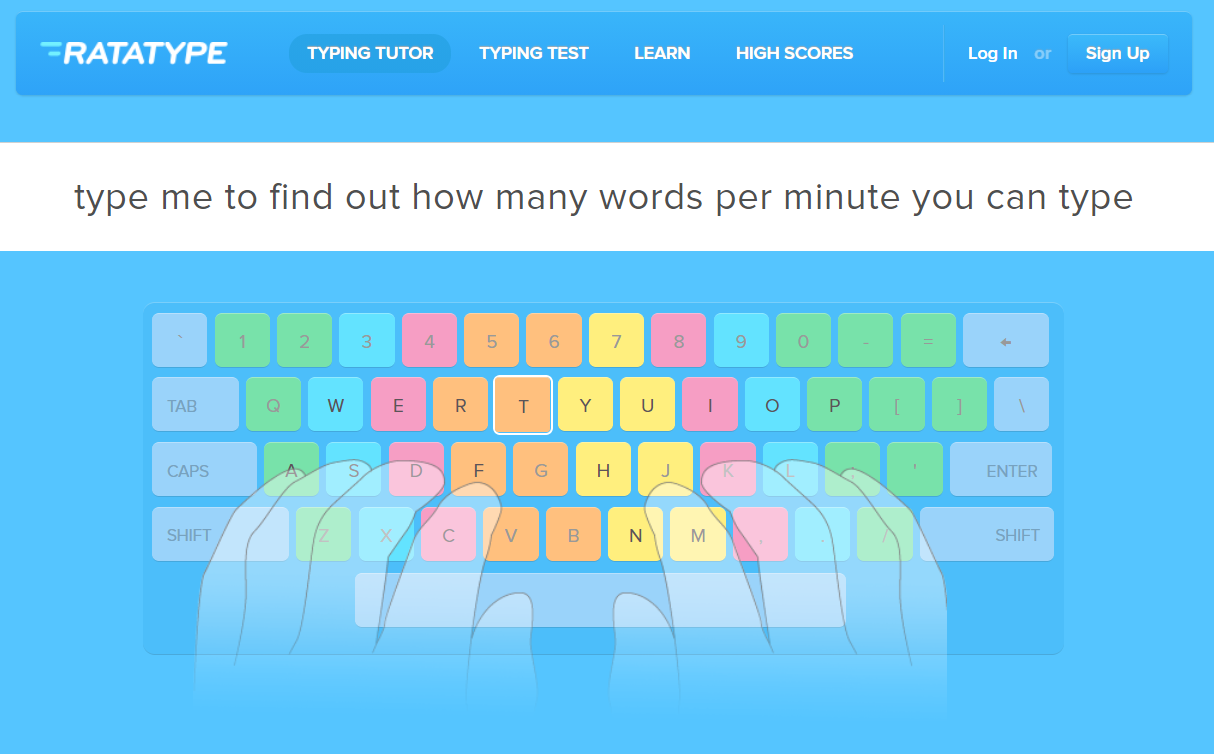
RateType is an incredible website especially for users that are new to touch typing as it includes several fundamental typing tips such as good sitting posture, which is essential to typing effectively. These tips are also listed in the "Getting started with touch typing" section. Many other tips are included in the “Learn” section of the website and are a great resource for users to refer to when learning how to touch type. A number of websites, such as the get-starteds mentioned previously do not include these important fundamental tips that many new learners may not be aware of.
Another unique feature of this website is that if you make too many mistakes during a lesson, you are forced to start over. Once you make a minimal number of typos, or no mistakes, you can move forward to the next lessons. This feature helps focus on accuracy which is a crucial skill for touch typing. Once you are able to type accurately you will notice a difference in your speed as well!
Ratatype allows you to see your typo count and WPM while you’re typing and it also includes a section where you can compete with others in a high score list by completing typing tests. The high score list allows you to see your speed and accuracy compared to others and in which position you rank.